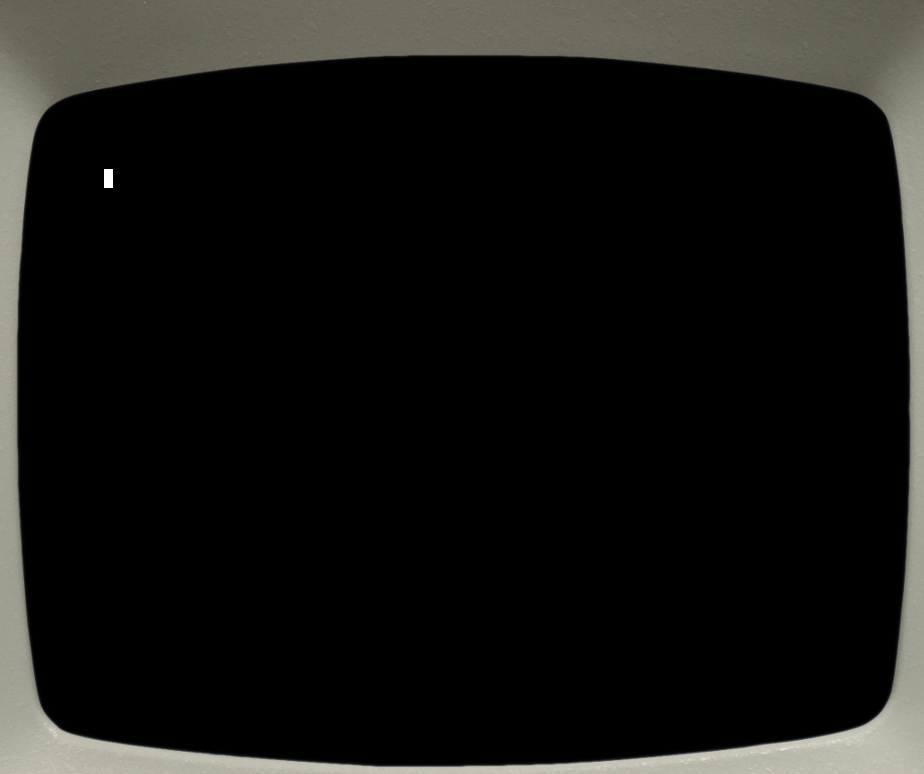Original software for Altair8800
Since Altair8800 virtual computer emulates a real machine, it’s possible to use real software written for the computer. Several operating systems and programs can be run on Altair. There are many disk and memory images of those systems available online, but only some were tested and proved to work. Some available online sites are:
- Peter Schorn: operating systems, other operating systems, original Altair8800 software, programming languages, office applications, games and tools,
- SIMH CP/M and DOS, updated kit with 4K Basic, 8K Basic, Prolog, and CP/M 3
- Altair clone
- DeRamp
In order to manipulate with CP/M disk images, there are several options:
- please look at 88-dcdd page Experimental CP/M support
- you can try cpmtools.
- SIMH emulator supports run-time reading and writing files using utilities
HDIR.COM(lists files on host computer),R.COM(reads file from host into CP/M disk image) andW.COM(writes a file in CP/M disk image to host)
Tested and fully-functional images in emuStudio are:
- Operating system CP/M v2.2 and 3
- Altair DOS v1.0
- BASIC programming language in various versions
Some software manuals can be found e.g. here.
The following subsections describe in short how to boot some of those systems, along with screenshots how it looks.
Boot ROM
Booting operating systems on Altair requires special ROM image to be loaded in operating memory. The purpose of a boot ROM is to load some blocks of data from a disk device (e.g. 88-DCDD) and then execute it. The code block is often called a ‘bootloader’.
A bootloader is device-specific, and often also disk format-specific. So e.g. for loading Altair 8” diskette with “simh” formatting there should be used different bootloader than other diskette types and/or formatting.
The following table lists available bootloaders in emuStudio:
| Bootloader | Disk type | Diskette format | Description |
|---|---|---|---|
examples/altair8800/boot/dbl.bin | 88-dcdd | Altair8800 8”, simh formatted | Original 88-dcdd bootloader ROM, compatible with 8080 and Z80 |
examples/altair8800/boot/mdbl.bin | 88-dcdd | Altair8800 8”, simh formatted | Modified 88-dcdd bootloader ROM for computers supporting memory-banking using simh device |
The bootloaders are provided with source code which can be modified to user needs.
Boot ROM must be loaded into memory at address 0xFF00 (hexadecimal). It is safe to jump to this address manually when operating system image file is mounted.
NOTE: All subsequent sections assume that the bootloader has been loaded in the operating memory.
CP/M 2.2
During Altair8800 computer era, many operating systems, applications and programming languages have been developed. On of the most known operating systems is CP/M. It was written by Gary Kildall from Digital Research, Inc. At first it was mono-tasking and single-user operating system which didn’t need more than 64kB of memory. Subsequent versions added multi-user variants, and they were ported to 16-bit processors.
The combination of CP/M and computers with S-100 bus (8-bit computers sharing some similarities with Altair 8800) was big “industry standard”, widely spread in 70’s up to 80’s years of twentieth century. The operating system took the burden of programming abilities from user, and this was one of the reasons why the demand for hardware and software was rapidly increased.
Tested image has name altcpm.dsk. It can be downloaded at this link.
To run CP/M, please follow these steps:
- Mount
altcpm.dskto driveA:in MITS 88-DCDD. - In emuStudio jump to location
0xFF00 - Before starting emulation, show ADM-3A terminal
- Run the emulation
When the steps are completed, CP/M should start (an informational message appears) and command line prompt will be displayed:
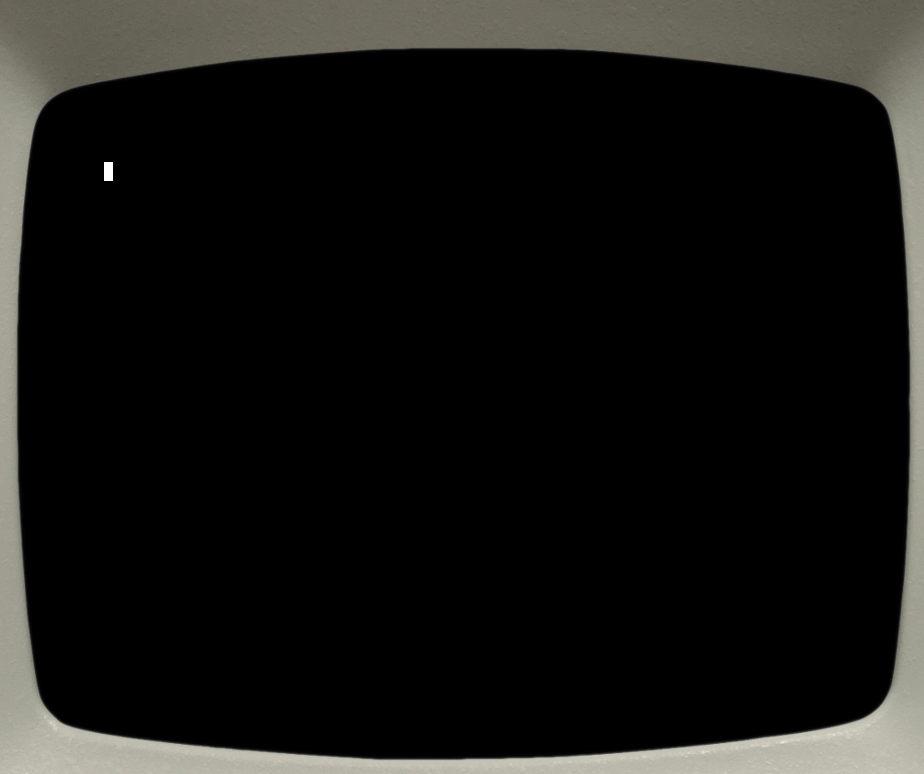
Command dir is working, ls is better dir. More information about CP/M commands can be found at this link.
CP/M 3
Steps for running CP/M 3 operating systems are not that different from CP/M 2. The disk image file is called cpm3.dsk and can be downloaded at this link. CP/M 3 came with two versions: banked and non-banked. The image is the banked version of CP/M. Also, simh authors provided custom BIOS and custom bootloader (mdbl.bin).
Manual of CP/M 3 can be found at this link. For more information about simh version of Altair8800 and CP/M 3, click here.
There are some requirements for the computer architecture, a bit different for CP/M 2.2.
CPU
It is recommended to use Z80 version of the computer. CPU Intel 8080 will work for the operating system itself, but most provided applications require Z80.
Operating memory
Also, the operating memory needs to be set for memory banks. The following parameters were borrowed from simh and were tested:
- 8 memory banks
- common address
C000h
Boot ROM
There exist specific version of bootloader (modified probably by simh authors) to load CP/M into banked memory. It is available in examples/altair8800/boot/mdbl.bin in your emuStudio installation. Before other steps, please load this image into operating memory at address 0xFF00 (hexadecimal).
Steps for booting CP/M 3
Specific steps how to boot CP/M 3 in emuStudio follow:
- Mount
cpm3.dskto driveA:in MITS 88-DCDD. - In emuStudio jump to location
0xFF00 - Before starting emulation, show ADM-3A terminal
- Run the emulation
The following image shows the look right after the boot:
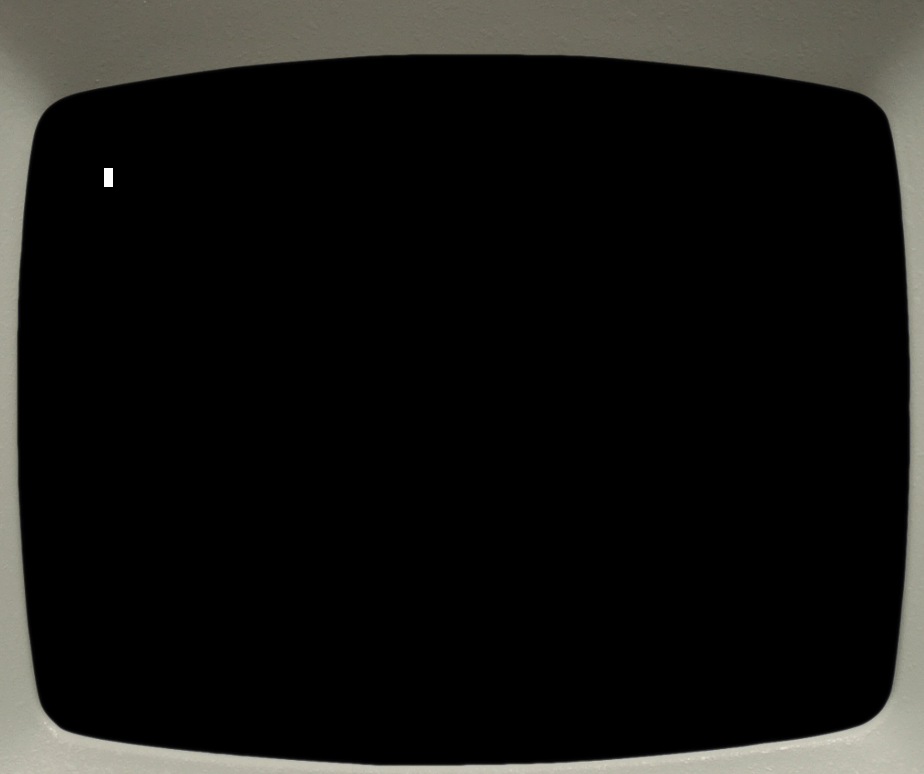
Altair DOS v1.0
Altair DOS can be downloaded from “original software” (altdos.dsk, altdos2.dsk) Steps for booting Altair DOS v1.0 follow:
- Make sure 88-sio includes CPU port 0 for status channel and CPU port 1 for data channel.
- Mount
altdos.dskto driveA:in MITS 88-DCDD (optionally, mountaltdos2.dskto driveB:). - In emuStudio jump to location
0xFF00 - Before starting emulation, show ADM-3A terminal
- Run the emulation
The system will start asking some questions. According to the Altair manual, answers for emuStudio are:
MEMORY SIZE?-> 64 or ENTER (if memory ROM is at0xFFFF)INTERRUPTS-> N or just ENTERHIGHEST DISK NUMBER?-> 0 (if only 1 disk is mounted)HOW MANY DISK FILES?-> 3HOW MANY RANDOM FILES?-> 2
Basic commands you can use are e.g. MNT 0 - to mount the drive, and then DIR 0 to list the files.
If you want AltairDOS being able to automatically detect how much memory is installed on system, it is possible. The system does it by very nasty trick - testing if it can write to particular address (ofcourse, maximum is 16-bits - i.e. 64K of memory). If the result is the same as it was before reading, it means that it reached the “end of memory”. But when it fails to detect the ROM, it fails to determine the size, too, and the output will be INSUFFICIENT MEMORY.
The following image shows how it looks like:
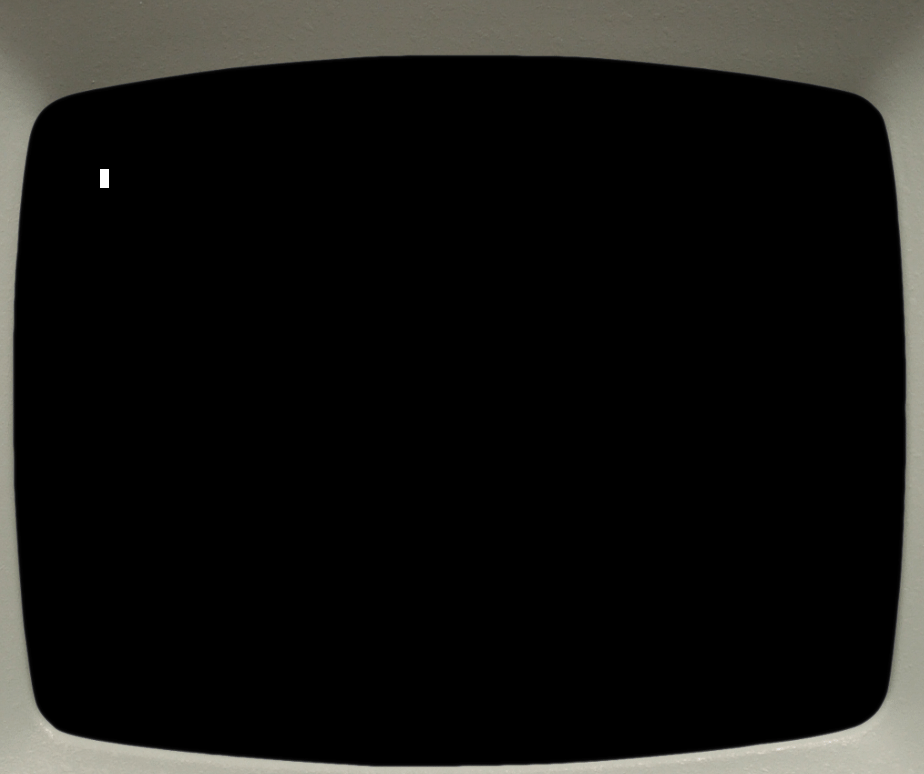
BASIC
In this section will be presented how to boot MITS BASIC version 4.1. There is possible to boot also other versions, but the principle is always the same.
As it is written in simh manual: MITS BASIC 4.1 was the commonly used software for serious users of the Altair computer. It is a powerful (but slow) BASIC with some extended commands to allow it to access and manage the disk. There was no operating system it ran under.
After boot, you must mount the disk with MOUNT 0. Then, command FILES will show all files on the disk. To run a file, run command RUN "file". Manual can be found at this link.
Steps for booting BASIC follow:
- Mount
mbasic.dskto driveA:in MITS 88-DCDD. - In emuStudio jump to location
0xFF00 - Before starting emulation, show ADM-3A terminal
- Run the emulation
The following image shows the look right after the boot: